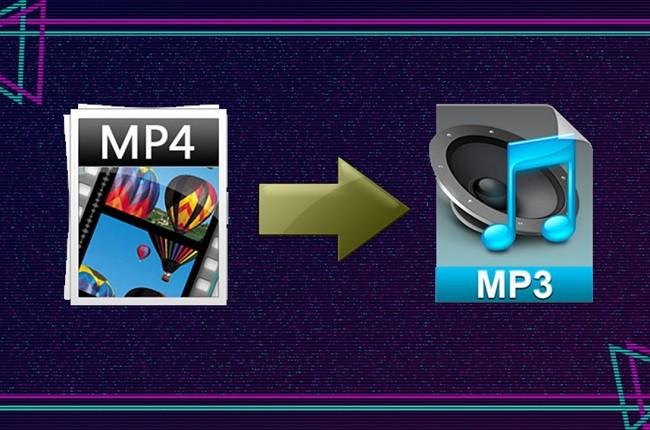In the digital world, sound is important. Whether you want to listen to music on your phone or use audio from a video for a presentation, changing MP4 videos into MP3 music is useful.
In this blog, we’ll show you how to do this easily. Let’s start this audio journey together!
Understanding MP4 and MP3
Before we dive into the conversion process, let’s get a basic understanding of what MP4 and MP3 formats are.
MP4: MP4, short for MPEG-4 Part 14, is a multimedia container format. It’s widely used for storing video, audio, subtitles, and images. MP4 files can contain video and audio tracks, making them suitable for various purposes, including streaming, presentations, and video sharing.
MP3: MP3, which stands for MPEG Audio Layer III, is a compressed audio file format. Unlike MP4, it’s exclusively for audio data. MP3 files are known for their small file size while retaining decent audio quality, making them ideal for storing and playing music.
Why Convert MP4 to MP3?
Now that we know the difference between MP4 and MP3 let’s explore why you might want to convert MP4 videos into MP3 music.
1. Portable Music: MP3 files are smaller than MP4 videos. Converting your favourite songs from MP4 to MP3 allows you to carry a vast music library without worrying about storage space.
2. Focus on Audio: In certain situations, you may only want to focus on the audio content of a video, like a podcast, interview, or a live concert recording. Converting to MP3 helps you extract the audio portion for a better listening experience.
3. Compatibility: Not all devices or media players support MP4 files, but virtually all can play MP3s. By converting to MP3, you ensure your audio is compatible with various devices.
4. Sharing and Editing: MP3 files are easier to share and edit. If you want to send a music clip to a friend or edit a soundtrack for your video project, MP3 is the way to go.
Choosing the Right Conversion Tool
Now that you have a good reason to convert MP4 to MP3, the next step is to choose the right conversion tool. The right MP4 to MP3 conversion tool is essential for good audio quality. It would help if you had a quality MP4 to MP3 converter. The MP4 to MP3 converter tool preserves audio quality, making it perfect for listening. There are several options available, both online and offline. Let’s explore a few of them:
1. Online Converters: Online conversion tools are convenient and user-friendly. Websites like OnlineVideoConverter.com and Convertio allow you to upload your MP4 file, choose the MP3 format, and convert it. However, keep in mind that the quality of the output may vary depending on the service.
2. Desktop Software: If you prefer more control over the conversion process, desktop software like VLC Media Player and Freemake Video Converter offer robust options for converting MP4 to MP3. These tools often provide customization features and batch-processing capabilities.
3. Mobile Apps: Numerous mobile apps are available for Android and iOS devices that can convert MP4 to MP3. Apps like Video to MP3 Converter and MP3 are popular for on-the-go conversions.
The Conversion Process
Now, let’s walk through the actual process of converting MP4 videos into MP3 music using an online converter as an example:
Select the Online Converter: Go to your chosen online converter’s website. Most of them have a simple and intuitive interface.
Upload Your MP4 File: Click the “Upload” or “Select File” button to upload your MP4 video. Depending on the tool, you can upload the file directly from your device, provide a URL, or select it from your cloud storage.
Choose MP3 as the Output Format: Look for an option to select the output format. In this case, choose MP3 as your desired format.
Customize Settings (Optional): Some online converters allow you to customize settings like audio quality and bit rate. If you’re particular about the audio quality, you can adjust these settings to your preference.
Start the Conversion: Once you’ve chosen your settings, click the “Convert” or “Start” button. The online converter will process your file and provide a download link for the converted MP3 file.
Download the MP3: Click the link to save the MP3 file to your device. You’ve successfully converted your MP4 video into MP3 music!
Tips for High-Quality Conversions
To ensure high-quality MP3 conversions, consider these tips:
1. Bit Rate: Higher bit rates result in better audio quality. Aim for a bit rate of 192 kbps or higher for good sound quality.
2. Original Source Quality: The quality of the MP3 output depends on the source MP4 file. The converted MP3 will reflect the original video’s poor audio quality.
3. Editing: After conversion, you can use audio editing software to enhance the quality or adjust if needed.
Conclusion
Converting MP4 videos into MP3 music is a valuable skill for anyone who loves music, wants to share audio content, or needs audio for various projects. With the right conversion tool and a few simple steps, you can enjoy your favourite audio content in a more portable and versatile format. So, discover the magic of sound and convert your MP4 videos into MP3 music today!